Hello Traders,
As a trader, One always looks for a Good Trading setup until he finds a one. I have tried many setups and using this Simplest trading setup using the Donchain channel and I have explained in this article how to set up your trading setup.
This is a very simple setup and anyone can trade easily without any other Signals or indicators.
“Less Noise & More Action” Setup.
Here in this setup, we will follow the Support & Resistance rule.
- Support shall be Minimum of the 2 Previous days LOW ;
- Resistance shall be Maximum of the 2 previous days HIGH.
Yes, This is very simple.
For this, you need to have 2 Sets of Data.
If “T” is the Trading day you want to use this setup, you need to have “T-1” & “T-2” OHLC Data.
Resistance = Max (“T-1” HIGH & “T-2” HIGH)
Support = Min (“T-1” HIGH & “T-2” HIGH)
RULE :
- Go LONG (buy) when the index/underlying stock crosses “Resistance” with Stoploss T-1 Low.
- Short (sell) when the index/underlying stock loses “Support” with Stoploss T-1 High.
You may doubt that what software is required to build this setup. Luckily, we don’t need any elegant software. All we need is “EXCEL”.
Trade Set-up :
1.Create 6 sheets in a Workbook like below:
Trading day sheet– Current day OHLC data at your Convenient trading time.
Indext T , Index(T-1) & Index(T-2) sheet – Index data of the past 2 days and Current day opening.
Previous day(T-1) & Previous day (T-2) sheet – Stock data of the past 2 days.(use BHAV Copy)
2.BHAVCOPY
Now to download the data of previous days , we need to download from NSE Website BHAVCopy. Below is the Link.
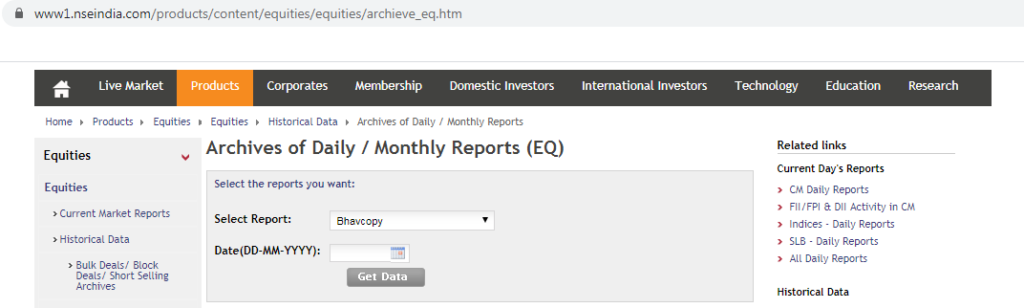
https://www1.nseindia.com/products/content/equities/equities/archieve_eq.htm
& https://www1.nseindia.com/products/content/equities/indices/homepage_indices.htm
3.INDEX DATA:
The previous Index values shall be downloaded by modifying the link given below.
https://www1.nseindia.com/content/indices/ind_close_all_ddmmyyyy.csv
example : https://www1.nseindia.com/content/indices/ind_close_all_25032020.csv
Now Copy those data’s to the corresponding sheets and Once Copied, will proceed to the Trading setup sheet.
4.Trading Setup:
In the Trading setup sheet, Create Stocks or Index as you like. I have selected Index for the better understanding of the trade setup.


5.Lint setup to the Data:
Now Link the data to the previous sheets & follow the Rule said above.
For Example : if Trading day is taken as 26th March 2020 and have taken 24th % 25th OHLC datas.
In the Trading day, Get the data of the current levels from the below link.
https://www1.nseindia.com/live_market/dynaContent/live_watch/equities_stock_watch.htm

Yes !! Now your Trading Setup is Complete.
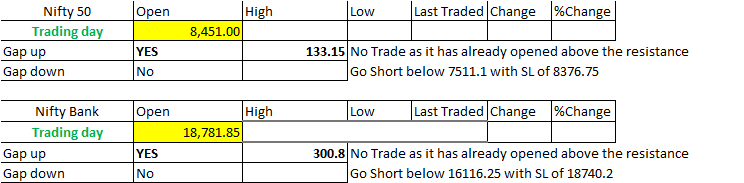
Always trade with the Stop-Loss.
“Trading without Stop-Loss is like Sky-Diving without the Parachute”
If Needed You can Add LINE in the chart itself for Better Clarity.

Daily you have to Move the Green & RED Lines as per Our Trade Setup.
Now you have your Own Data Analysis and Trading Setup with Signals.
You can Modify the above example of Index with Stocks and Commodities.
Happy Trading !!
The above trading setup will be shared in our Telegram Channel daily & follow our FACEBOOK PAGE .
Share with your Friends if you find it interesting.
I hope you’ve enjoyed this article on the simplest trading setup. watch out this space for more updates.
Disclaimer:
The above is based on the self trail and basis and the Previous data available with 1stopinvestment.com. Please Consult your financial advisor or Backtest yourselves before Investing.
“We are an educational forum for analysing, learning & discussing general and generic information related to stocks, investments and strategies. No content on the site constitutes – or should be understood as constituting – a recommendation to enter in any securities transactions or to engage in any of the investment strategies presented in our site content. We do not provide personalised recommendations or views as to whether a stock or investment approach is suited to the financial needs of a specific individual.”



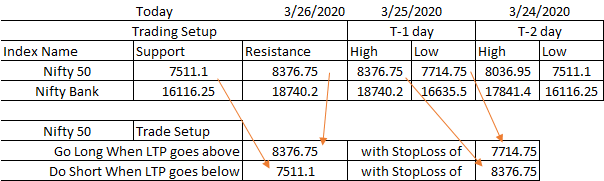
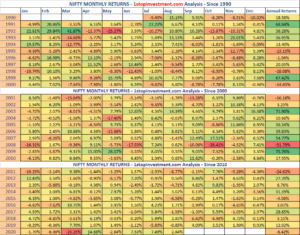


Pingback: Oil plunges to new lows | NIFTY Breaks 8300 | 30 MARCH 2020 - 1stopinvestment.com